TnT SIM Registration Online Quick & Easy Steps
TNT SIM registration means signing up your SIM card with the government. This is a mandatory process in the Philippines. If you use TNT or Smart SIM, register your SIM card before it works. TNT is a mobile network company run by Smart Communications, Inc. They want customers to register to stop criminal activities and fraudulent activities by criminals using unregistered SIMs.
To get started, follow the registration procedure online. Find the official online link where you can add your number and fill in the required documents to complete TNT SIM registration. This helps the authorities protect against digital fraud. It also helps stop criminal misuse of TNT services and mobile phones. The Talk n Text register process is simple: click the button to add your number and make sure your SIM card is safe to use.
5 Easy ways of TNT SIM registration
1. Online Registration via the Official Website
Use the TNT SIM registration portal for a convenient online registration experience. This method lets you complete the registration from home with just a few key details and an internet connection.
2. Registration via the GigaLife App
The GigaLife App makes it easy to register your SIM directly from your smartphone. Simply open the app, follow the instructions, and provide the necessary details for a quick registration process.
3. In-Store Registration at SMART Stores
Visit any SMART Store if you prefer in-person assistance. A customer service representative will help you complete the registration, ensuring all details are accurate.
4. Registration via SMART Hotline
You can register by calling the SMART Hotline using your TNT number or a landline. This is a helpful option for those who need assistance over the phone.
5. Registration through SMART Facebook Messenger
For social media users, SMART’s official Facebook Messenger page offers an easy way to register. Connect with a representative, who will guide you through the process step-by-step.
Step-by-Step Guide for TNT SIM Registration via Official Portal
After following these steps, you can easily complete your TNT SIM registration through the official portal. This guide simplifies the process, helping you avoid any delays. Make sure to have all the required information ready, and you’ll be registered in no time.
1: Visit the Official Website
Go to the official TNT SIM registration website at https://smart.com.ph/simreg.

2: Enter Mobile Number

Type your 11-digit mobile number in the designated field and click on the button to Send OTP.
3: Receive and Verify OTP

Check your SMS for the OTP (one-time password) sent to your phone. Enter the OTP to verify your number.

4: Select Registration Type

Choose the registration type that applies: new SIM registration, existing SIM registration, or other options like enterprise or government agency.

5: Fill in Personal Information

Enter your personal information in the required information form. This includes:
- First name
- Middle name
- Last name
- ID card number
- Birthdate

6: Specify Nationality

Choose the Philippines as your nationality.
7: Upload Valid ID

Upload a valid ID (e.g., driver’s license, passport, SSS, or GSIS ID) as a government-issued ID.

8: Take a Selfie for Verification

Capture a selfie photo holding your ID card next to your face for verification.
9: Enter Address Details

Input your address information, including province, city, and zip code.
10: Double-Check Information
Ensure all documents and details are correct to meet SIM Card Registration Act requirements.
11: Face Scan and Submit
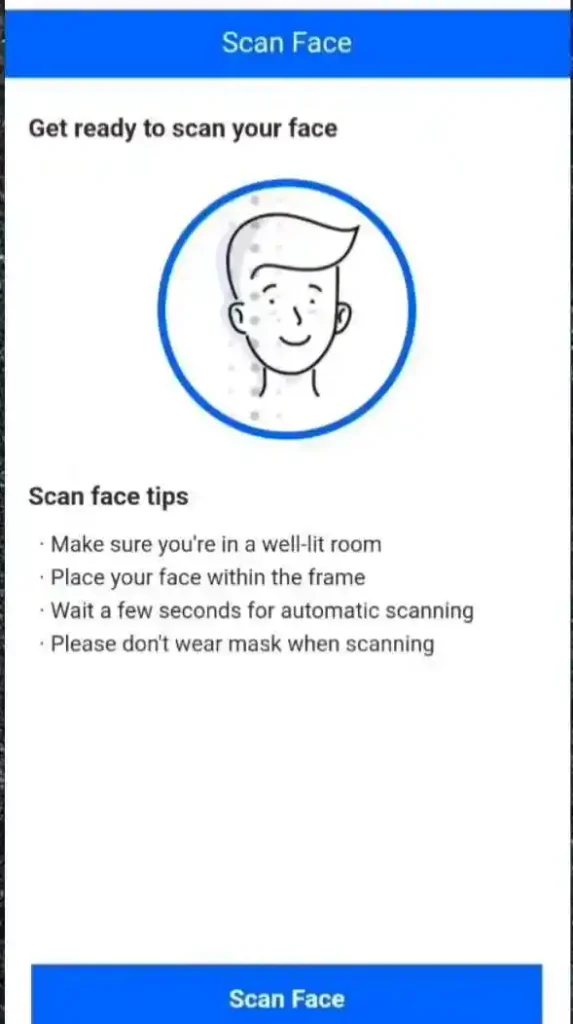
Use the camera to scan your face for final verification, check the box to confirm, and click Submit.
12: Save Control Number

After submitting, save the control number for validation as proof of successful registration. You may need it for future reference.
13: Receive Notification

Once registered, you’ll receive a notification confirming your successful registration.
The whole Talk N Text registration process should take about 10-15 minutes if you have all the details ready. This ensures compliance with government regulations easily.
Step-by-Step Guide for TNT SIM Registration via the Smart App
Following these steps will ensure your TNT SIM registration is completed smoothly using the Smart App.
1: Download the GigaLife App
Go to the App Store (for iOS users) or Google Play Store (for Android users) and download the GigaLife app. This app, managed by Smart Communications, supports the TNT SIM registration process. Look for GigaLife App (Android) or GigaLife App (iOS) to find the correct version. Once downloaded, open the app to start.

2: Open the App and Begin Registration
After installing, launch the app. On the main screen, you should see a banner labeled “Register Your SIM now.” Tap on this banner to begin. This leads to the TNT SIM registration section.

3: Enter Your Mobile Number
In the registration field, type your 11-digit TNT mobile number. This number must be accurate, as all notifications and verifications will be linked to it. Double-check before proceeding, then tap the Register Button to move forward.

4: Receive and Enter the OTP for Verification
After entering your mobile number, an OTP (one-time password) will be sent to your phone via SMS. This 6-digit OTP is required to confirm your identity. Open your messages, retrieve the code, and enter it in the app. Tap Proceed to finalize verification of your number.



5: Choose Your Registration Type
You’ll be asked to select your registration type. This option includes new SIM or existing SIM registration. Select the one that applies to you.
6: Specify Your Nationality
Select your nationality from the dropdown. For TNT users in the Philippines, select “Philippines” as your nationality to comply with local regulations.

7: Upload a Valid ID
The next step requires a valid ID for identification. This can be a government ID card such as a driver’s license, passport, SSS, or GSIS ID. Make sure the ID is government-issued to meet Filipino government documents requirements. Tap Take Photo and ensure the image is clear and readable.


8: Take a Selfie with Your ID
For added security, you’ll need to take a selfie holding your ID card next to your face. This step confirms your identity and matches the ID card photo. Ensure your face and ID are clear and the photo meets size requirements.

9: Complete the Customer Information Form
Now, enter your details in the Customer Information form. Provide information like:
- First name
- Middle name
- Last name
- ID card number
- Date of birth
- Gender
10: Fill in the Address Information
Enter your address details in the Address Information form. This includes:
- House number
- Street
- Village
- Unit floor
- Building
- Province
- City
- Zip code

11: Confirm Accuracy and Check for Errors
After filling out all forms, review all entries carefully. Confirm the details are accurate and match the legal document you provided. This prevents any registration failure or errors.
12: Review and Submit
Once satisfied with the information, tick the box agreeing that all documents are legal. Click Next to reach the summary screen, where you can double-check the completed form. Finally, tap Submit.

13: Save Your Control Number
After submitting, a success message will appear along with a control number. This control number is vital for future reference if you need to confirm or update your registration.

14: Seek Customer Support if Needed
If you encounter any issues, TNT’s customer support is available. Dial *888# from your TNT SIM or call (02) 8888-1111 from a landline to reach assistance.
Step-by-Step Guide for TNT SIM Registration via SMART Channels
1. SMART Stores
- Locate an Authorized Store: Visit the official website at https://smart.com.ph/Pages/store-locations to find a SMART Store near you.
- Bring Necessary Documents: Take your TNT SIM card and a government-issued ID (such as a passport or driver’s license).
- Meet with a Customer Service Representative: Approach a customer service representative at the store, who will guide you through the registration process.
- Fill Out Necessary Forms: The representative will assist you in completing the necessary forms and will verify your information on the spot, including checking your government-issued ID for accuracy.
- Receive Confirmation Message: After completing the registration, you will receive a confirmation message on your TNT mobile number confirming your registration.
- Ideal for Face-to-Face Assistance: This in-store registration is ideal for those who prefer face-to-face assistance or feel more comfortable with in-person help.
2. SMART Hotline
- Dial the Hotline Number: Call the SMART Hotline by dialing *888 from your TNT mobile number or (02) 8888-1111 from a landline phone.
- Prepare SIM and ID Details: Have your TNT SIM card and government-issued ID ready, as the customer service representative will ask for these details to verify your identity.
- Receive Step-by-Step Guidance: The representative will guide you through each step of the registration process, ensuring all your information is correctly recorded.
- Verification Process: The representative may ask for confirmation by sending a one-time password (OTP) to your mobile number. Once you enter the OTP, your identity will be confirmed.
- Complete Registration Over the Phone: Once the details are verified, the representative will complete the registration on your behalf. You’ll receive a confirmation message once the registration is successful.
3. SMART FB Messenger
- Access SMART’s Facebook Page: Open Facebook Messenger and go to the official SMART Communications page at https://www.facebook.com/SmartCommunications/.
- Initiate a Message for Assistance: Send a message to request SIM registration help. A customer service representative will respond and assist you through Messenger.
- Provide Required Information: The representative may ask for details like your TNT mobile number and a government-issued ID to verify your identity.
- Verify Your Information with OTP: You may receive a 6-digit OTP on your TNT mobile number. Enter this code in the chat to confirm your identity.
- Complete Registration: Once all steps are completed, the representative will send a confirmation message verifying the successful registration of your TNT SIM card.
These SMART Channels—SMART Stores, SMART Hotline, and SMART FB Messenger—offer flexible options for TNT SIM registration, making it easy to complete the registration process successfully and securely.
TNT SIM Registration for Keypad Phones
For users with keypad phones, TNT SIM registration can be completed using simple steps directly from your mobile device, without needing a smartphone or internet access.
- Prepare Your TNT SIM Details
Make sure you have your TNT SIM card and a government-issued ID ready, such as a passport or driver’s license. These details are required to verify your identity. - Dial the Registration Code
Using your keypad phone, dial the SMART Hotline at *888 from your TNT mobile number. This will connect you with a customer service representative who can guide you through the registration process. - Follow the Instructions for Verification
The representative will ask for your details, including your name and ID number. Be prepared to answer questions to confirm your identity. For security, they may send a one-time password (OTP) to your phone, which you will need to provide during the call. - Complete Registration
Once your information is verified, the customer service representative will finalize the registration. You should receive a confirmation message on your TNT mobile number once the registration is successful. - Keep Your ID and Confirmation Safe
It’s a good idea to keep your confirmation message and government-issued ID in case you need to verify your TNT SIM registration in the future.
This simple process allows TNT users with keypad phones to register their SIM cards easily without additional technology, ensuring full registration compliance.
Requirements for TNT SIM Registration
To register your TNT SIM card, you’ll need to meet certain requirements to complete the process smoothly. Here’s what to have ready before starting the TNT SIM registration:
- TNT SIM Card
Ensure you have your TNT SIM card on hand, as you will need to provide details such as your TNT mobile number. - Government-Issued ID
A government-issued ID is essential for verification. Acceptable IDs include:- Driver’s License
- Passport
- SSS or GSIS ID
- Philippine Government ID cards
- This ID confirms your identity and nationality, which is required by the SIM Card Registration Act in the Philippines.
- Personal Information
During registration, you’ll need to provide personal details, including:- First Name
- Middle Name
- Last Name
- Date of Birth
- Nationality
- Address (including house number, street, village, unit floor, building, province, city, and zip code)
- Mobile Device for Verification
The TNT mobile number on your SIM card will receive a one-time password (OTP) for identity verification. Make sure your device is ready to receive this OTP during the registration process. - Selfie Photo (If Required)
In some registration methods, a selfie photo may be required alongside your government-issued ID for additional verification. This step is especially important if you’re registering through online or app-based channels. - Control Number
After registration, you will be provided with a control number as proof of successful registration. Save this number for future reference in case verification is needed later.
These requirements help ensure a quick and successful registration for your TNT SIM, whether you’re using a smartphone, or keypad phone, or opting for in-store registration at SMART Stores.
Valid ID For TnT Sim Registration
Here is a list of Valid Documents for TnT Sim Registration
- Philippine Passport
- National ID
- Driver’s License
- SSS ID
- GSIS ID
- Voter’s ID
- PRC ID
- NBI Clearance
- Police Clearance
- Postal ID
- OWWA ID
- Senior Citizen ID
- PWD ID
- Other government-issued IDs with a photo
TNT Regular Sim Vs E-sim
Regular Sim
- Available in triple-cut like regular, Micro, and Nano Sim
- Must Inserted inside the phone for activation
- Compatible with all 5G, 3G, and 2G devices
TNT E-SIM
- Available in Digital eSIM
- Install through QR code in devices.
- Compatible only in eSIM-capable devices
Easy Tips for TNT SIM Registration
These tips will help make your TNT SIM registration quick and simple!
- Have Your ID Ready
Before you start, get your ID card ready. If you’re taking a photo of it, make sure it’s clear. This will help if you’re registering online or using an app, so they can check your ID easily. - Check Your Information
When filling in your details, make sure your name, date of birth, and address are correct. Checking this will help the registration go faster and avoid mistakes. - Keep Your Phone Ready for OTP
Have your TNT mobile number ready to receive the OTP (one-time password). Sometimes OTP codes don’t last long, so enter it as soon as you get it to avoid delays. - Save Your Control Number
After you register, you’ll get a control number. Write it down or take a picture. This number will be helpful if you need to check your registration later. - Pick the Easiest Way to Register
If you like talking to someone in person, visit a SMART Store for help with registration. If you want a quicker way, call the SMART Hotline at *888 from your TNT mobile number. Both ways work the same, so pick what feels best for you. - Don’t Be Afraid to Ask for Help
If you’re unsure about anything, ask for help! Customer service representatives are ready to guide you, whether you’re at a store, on the SMART Hotline, or SMART FB Messenger. They’ll help make the process easy.
TNT Sim Activation Steps
After Tnt Registration sim activation is the first step for using sim services. After following these steps you can easily Activate TNT Sims.
- Turn Off your phone and insert a sim in it.
- Then open dialer app and type *123#.
- Choose “Mobile Number Portability” (Option 1).
- Enter Mobile Number and USC for postpaid sim and for prepaid sim provide mobile number, USC, and prepared brand for which you applied.
- Now choose option 1 and confirm your request
- After checking your details Sim support sends you a confirmation message.
- After receiving confirmation again, restart your phone.
Gifts After TnT Sim Registration
| Subscriber Type | Steps to Avail Rewards | Rewards |
| Existing TNT SIM Subscribers | 1. Complete SIM registration on the official portal2. Wait for a confirmation message | 3GB internet data + Unlimited calls and texts to all networks |
| New TNT SIM Subscribers | 1. Activate new SIM by using it in a device2. Register on the official portal3. Download and register in GigaLife App4. Load ₱200 within 7 days | Up to 21GB internet data + 10 GigaPoints + 100 minutes all-net calls |
Best Promos For New TNT sim users
Here are some of the best and most popular promos:
- Welcome Bonus Package
- Description: 21GB of data and unlimited calls to TNT, Smart, and Sun networks
- Validity: 7 days
- Activation Method: Automatically activated upon registration
- REWUNLICALL
- Description: Unlimited calls to TNT and Globe networks
- Validity: 30 days
- Activation Method: Text the code to 8080
- SURF100MB
- Description: 100MB of mobile data for quick browsing
- Validity: 1 day
- Activation Method: Text the code to 8080
- REWCOMBO4
- Description: Unlimited texts to all networks and additional data
- Validity: 30 days
- Activation Method: Text the code to 8080
These TNT promos are designed to give you added value, keeping you connected with friends and family while enjoying extra data and calls.
Common Issues and Their Solutions for TNT SIM Registration
During the registration process for your TNT SIM, some common issues may come up. Here are solutions for a few of the most frequent problems:
- Camera Not Working
If your camera isn’t working, it could be due to camera access permissions. Check your browser settings and ensure you’ve allowed the camera. Enabling camera permission should resolve the issue. - OTP Not Received in Inbox
Sometimes, the OTP may not arrive right away. Be patient—it might take a few minutes. If it doesn’t come, request OTP again to retry. A delayed OTP can sometimes occur due to network congestion. - I Won’t Upload
If your ID isn’t uploading, it could be due to a large file size. Try reducing the file size or taking a smaller, clearer photo with good lighting. This helps improve the clarity of the image and ensures it meets upload requirements. - Contacting TNT Customer Support
If you continue to face registration issues, TNT customer support can offer personalized assistance. Reach out to them for any additional help you may need. They are equipped to help troubleshoot registration problems and can provide support specific to your situation.
With these solutions, you should be able to resolve registration issues easily and ensure a smooth process.
Final Thoughts
TNT SIM registration is an important step to keep your phone active and follow the rules. Whether you have a smartphone or a keypad phone, TNT makes it easy to register. You can sign up at SMART Stores, call the SMART Hotline, or use Facebook Messenger, or the GigaLife App if available. All you need is your TNT SIM card and a government-issued ID. The process is simple, with steps like entering an OTP for verification and uploading a picture of your ID.
After you complete your TNT SIM registration, you may also get special gifts from TNT, like free SMS, data bundles, or discounts to help you stay connected. If you have any trouble with registration, TNT customer support is always there to assist you, making sure everything goes smoothly.
Frequently Asked Questions
How to register a TNT SIM?
To register your TNT SIM, you can use different methods like visiting a SMART Store, calling the SMART Hotline at *888, or using Facebook Messenger to contact a TNT representative. You will need your TNT SIM card and a government-issued ID. Follow the steps provided to complete your registration.
How to activate TNT SIM using a keypad phone?
To activate your TNT SIM on a keypad phone, dial *888 on your phone to reach the SMART Hotline. A customer service representative will guide you through the steps, which will include entering an OTP for verification and providing ID details if needed. This way, you can register and activate your TNT SIM even without a smartphone.
What is SIM Registration?
SIM Registration is the process of registering your SIM card with the government to verify your identity. This makes it safer and helps reduce misuse by linking your phone number to your details.
Who needs to register their SIM card?
Anyone with a prepaid or postpaid SIM card, including TNT, TM, and other networks, needs to register their SIM to comply with government requirements. This includes both new and existing users.
Where can I register my SIM card?
You can register your SIM card at SMART Stores, by calling the SMART Hotline, through Facebook Messenger, or using the GigaLife App if it’s available.
Is SIM registration completed within 24 hours?
Yes, SIM registration is usually completed within 24 hours. Once registered, you may receive a confirmation message on your phone.
Are there any charges or fees involved in registering a SIM card?
No, registering a SIM card is free of charge. You don’t need to pay any fees for TNT SIM registration.
How to activate SIM card TNT?
To activate a TNT SIM card, insert it into your phone and make an initial call. You may also need to complete SIM registration by following the steps provided by TNT.
Do TNT SIM cards have an expiration date?
Yes, TNT SIM cards may expire if they are not reloaded or used for a certain period. Check with TNT customer support for details on keeping your SIM active.
How do I register for roaming with TNT?
To enable roaming on your TNT SIM, contact TNT customer support or use the GigaLife App to activate roaming. This service may have additional requirements and fees.
How can I check my balance on TNT?
To check your balance, dial *123# on your TNT mobile. This will show your remaining balance and any active promos on your phone screen.
Why do I need to register my TNT SIM?
TNT SIM registration is required by law to verify your identity and link your phone number to your personal information. This helps prevent misuse, protects your account, and keeps your mobile service active and secure.
What is the link for TNT SIM registration?
You can register your TNT SIM online through the official SMART SIM registration portal at https://smart.com.ph/simreg.
What information is needed to register a TNT SIM?
To register your TNT SIM, you need your TNT SIM card and a government-issued ID. You’ll also need to provide details like your name, date of birth, address, and other basic personal information.
What is the fee for TNT registration?
TNT SIM registration is free of charge. There are no fees involved in registering your SIM.
Can someone below 18 buy or register a SIM?
No, individuals under 18 are generally not allowed to buy or register a SIM card. However, they may use a SIM registered under a parent or guardian’s name.
What is a TNT SIM card reward?
Once your TNT SIM is registered, you may be eligible for special rewards such as free SMS, data bundles, or discounts as a thank-you for completing the registration.
What if I have not registered my TNT SIM card?
If you haven’t registered your TNT SIM card, your SIM may be deactivated, and you could lose access to your mobile services. Make sure to register to keep your number active.
How to Check My TNT Balance?
To check your TNT balance, dial *123# on your phone. Your remaining balance and any active promos will be displayed on your screen.
How can I determine if my TNT SIM card supports 5G?
To see if your TNT SIM supports 5G, check your phone’s settings under “Network” or “Mobile Data.” You may also contact TNT customer support for assistance.
How can I transfer ownership of my TNT Smart SIM?
To transfer ownership of your TNT SIM, visit a SMART Store with the current and new owner’s IDs. A customer service representative will guide you through the process to ensure the transfer is complete.
Can minors register their SIM cards?
No, minors (individuals under 18) cannot register SIM cards in their name. However, a parent or guardian can register a SIM card on behalf of a minor.
What happens if I miss the registration deadline?
If you miss the SIM registration deadline, your TNT SIM card may be deactivated, resulting in a loss of access to calls, messages, and data. It’s important to register on time to keep your SIM active.
How long does the registration process usually take?
The registration process typically takes only a few minutes if all required information is ready. You’ll receive a confirmation message shortly after completing the registration.
Can I register multiple TNT SIM cards?
Yes, you can register multiple TNT SIM cards under your name. Just make sure to follow the registration steps for each SIM separately.
What if I don’t have any of the listed valid IDs?
If you don’t have a government-issued ID, you may not be able to complete the registration process. Check with TNT customer support to see if there are any alternatives or specific requirements based on your situation.
